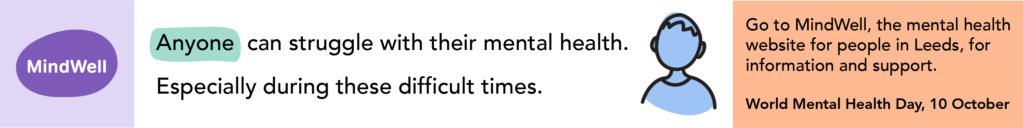As more people report their south Leeds dog fouling problems in our Scoop It Up campaign, today we’re focussing on our interactive dog fouling map, which has so far had more than 500 views in just over a week.
The map, which you can see below, allows readers to chart where the biggest problems in the area are as we continue our campaign to highlight the problems with irresponsible dog owners in the area, educate them to clean up after their pets and for local people to report problems.
Resident Alison Neale has added two new dog fouling hotspots to the map, including one about ‘hopscotching’ down St Luke’s Road in Holbeck – which apparently isn’t a new Olympic sport!:
“Always bad, I have to hopscotch down here…”
The second is on Barton Road in the same area – Alison says:
“Particularly around the little shop at the top of Barton Grove/Terrace.”
[googlemaps http://maps.google.co.uk/maps/ms?msid=209848322150562424961.0004bdb6b8e460a311a89&msa=0&hl=en&ie=UTF8&t=m&source=embed&ll=53.76739,-1.548611&spn=0.016653,0.00766&output=embed&w=425&h=350]
To navigate around our map, simply use the ‘pan’ circle in the top left hand corner of the map. You may find it easier to view the larger version of the map – simply click the ‘view larger map’ at the bottom left of the map.
The map is open for you to add your reports to or amend any details that are on there – it’s not a comprehensive list. Please do still contact the council to make a formal report. Our map is really easy to use. Simply click on ‘view larger map’ and click on ‘edit’ in the left hand column. You will need to be logged into your Google account – you can create a Google account here if you don’t have one. You’re now ready to add to the map.
A blue placemarker will show up in the top left hand corner – simply drag the placemarker to where you want it to go on the map, and double click on it to add your details. If you’re adding a link, click onto ‘rich text’ on the marker to show the tools which will allow you to do this and highlight the word you want to add the link to. Once you’ve finished adding all the details you want, click OK.
Then go back to the column to the left of the map, click ‘saved’ then ‘done’ – and that’s it! Easy!
Please note – posting on our map isn’t reporting problems to the relevant authorities.
If you know of someone who persistently fails to pick up after their pet, you need to report them – telephone 0113 222 4407 or email environmental.action@leeds.gov.uk.
You can also report problems to the council through the wonderful Fix My Street website.